Just like owning a car, house, or virtually any other object, arcade machines require proper maintenance in order to function properly. However,performing maintenance on your arcade machines can sometimes seem intimidating or even overwhelming for inexperienced users, and with good reason: the insides of these cabinets are often riddled with cables, PCB boards, and components that pose a danger due to high voltages. Consequently, most machine owners opt to skip on the maintenance, only to have their games break down in the long run.
Luckily, here at PrimeTime Amusements, we have the talent and know-how to diagnose and perform basically any repairs on most machines. Today, we are going to explain the most common troubleshooting issues encountered by owners of arcade cabinets, as well as their most likely causes.
WARNING: PrimeTime Amusements does not accept any responsibility for any damage or personal harm incurred on machines due to self-service. Arcade machines tend to use high voltage components which if improperly handled can cause bodily harm and/or damage to the machine. This is especially true of old CRT tube monitors, which carry voltages that are capable of killing a person if improperly handled. These suggestions are provided on a “best to our knowledge” informational basis but if you are un-sure about anything in regards to the repair of your machine, please contact a professional. If you bought the machine from us then call our Technical Support department for assistance!
I Have No Video or Audio!
“Oh no!” is usually what users say when they find that their arcade machine doesn’t show an image, or make a peep. This is one of the most common issues, which is usually caused by malfunctions in the power supply or the outlet in which it is plugged in. Simply put, if there is not enough power, the machine won’t turn on. For this reason, the very first thing you’ll want to do to troubleshoot this issue is to check the exterior of the machine, where the power is supplied to it. For this step, it is suggested to do the following.
Check outside the machine, where the power cord inserts into the cabinet, for a ‘rocker’ switch. This switch is basically the external on/off interrupter for the machine, which should always be set to the ‘on’ state if you’re using it. This can come off as a no-brainer for many, but you’d be amazed at how many users actually manage to get this step wrong!
Where power switches are on each game will vary. On many titles from the 80s, they are located on the top of the game while more recent titles the switch will be found near where the power cord connects to the machine.
Similarly, please verify that the outlet in which the machine is plugged in is functioning. To do this, consider using an extension cord to plug the machine into an outlet that you’re certain it works properly. If the outlet is fine then you also may want to try another power cord. Most new games use the exact same cord that desktop PCs and monitors use while older titles may have hard-wired the cable to the inside of the machine. Hardware stores that sell electrical components should sell cables that can be hard-wired to the machine but if you are un-sure about replacing this part, consult with an electrician. If the cable is frayed or damaged in any way, it should be replaced immediately as this can start a fire or damage the internal components.
Fuses are also a common source of power issues. These are the very first elements other than the cord itself to receive electrical energy. Consequently, they may be the first to get damaged in case of a power surge or an outage. Please consider checking the fuses near where the cord inserts into the machine, or in the back of the machine itself. Through the use of an multimeter (using the resistance / Ohms settings), you can determine if the fuses are in working order. If they are not, you might have to order a replacement. The type of fuse is imprinted into one of the metal caps of the fuse, stating the Amperage (ex. 3A for a 3 amp fuse), Voltage (ex. 250V for 250 Volts) and FB or SB (Fast Blow or Slow Blow; most arcade devices use SB fuses but always verify!). Those numbers will vary – simply locate a fuse that uses the exact statistics. What is available in fuses locally will vary but if all else fails you can order correct fuses from an online electronics retailer.
Now, if the issue wasn’t found outside the machine, we will need to dig a bit deeper into the cabinet itself. Assuming that you know how to access the inside the machine (or if you don’t, you can find a handy article on the subject here), you will have to find the ‘door switch’ and set it to the ‘door closed’ state. After all, we need to perform diagnostics on the machine; we need it to think the door is closed so that electricity to the components is not cut off. Once inside the machine, you’ll need to use a voltmeter to determine if the correct voltage is being supplied to the components. If there is no power coming in through the cord, you might have a problem with the outlet, or with some of the elements listed above. If there IS power coming on, we need to then ensure that it is reaching both the controls and the monitor.
- For the controls: Every interactive component inside of a game requires power to function. This includes buttons, joysticks, steering wheels, etc. These parts obtain power from the power supply unit (PSU) inside the machine. Thus, if there are power problems in the controls or PCB, the likely culprit will be the PSU. To perform diagnostics on this component, you will need a voltmeter. With the voltmeter set to DC, test each and every terminal of the PSU to verify that it is providing sufficient electricity to power the machine. Your PSU should be providing +5v, +12v, and -5v between its ground wire and each terminal. If you can’t obtain any readings, or if the voltages are outside these ranges, then there may be an issue with the PSU, which might need to be replaced. If the PSU is outputting the correct voltage, then please verify that the JAMMA or other I/O connector (the long rectangular one that has many pins) is properly seated in the PCB (only do this when the power is off, otherwise you might cause a short or other spark).
If the above-mentioned steps all fail to yield results, then your PCB might be faulty and could require being serviced by a professional or being replaced entirely.
- For the monitor: We recommend great caution on the following steps, particularly with an older CRT monitor. While you should only work on the monitor when the power is off, older tube monitors can still carry a lethal charge within their components for years after the monitor has been powered off. Do not “poke around” the monitor circuit board with your hand or a metal shaft.
If all the steps mentioned above check out, and you’re still having video issues, then there might be a problem with the video output plug coming from your PCB. The first thing you’ll want to do here is to verify that the plug is seated correctly in the PCB, as years of spirited gameplay might inadvertently loosen the cable. If the plug is fine, then move on to the monitor itself.
If you have an older CRT type monitor, then please verify if the cathode tube has a glow when receiving power. If there is no glow, then your monitor might be faulty, though these issues rarely come unannounced (the image will progressively worsen until it doesn’t show at all), unless the machine had been sitting unused for a long time. However, if there IS a glow, then consider cranking up the brightness setting on the monitor to see if you can get an image. If all else fails, you might want to find a different compatible monitor, and plug it into the PCB of the cabinet, in order to confirm or discard the possibility of a faulty monitor or PCB.
I Have Sound, But No Video!
Another common issue is that you can usually hear the machine playing, but can’t see an image. If this is the case, then consider following the above steps from the monitor section down.
I Have Video, But No Sound!
The first thing you’ll want to do here is to check the volume status on the game board; you’d be surprised at the number of users that can’t get sound, and where the culprit was that the volume setting was turned all the way down in the game board. If the volume setting is fine, then please check the Jamma cable that goes all the way to the speakers to verify that it is not frayed, severed, or damaged in any way. If the cable is fine, then consider hooking up an extra speaker to the machine, to discard the possibility of a faulty speaker.
If any of the above fail to yield results, then you might have a damaged amplifier, which usually can’t be serviced by users and, just like the PCB, will have to be serviced by a professional, or replaced entirely.
The Joysticks Won’t Work!
If you have faulty buttons or joysticks, you might have a problem with the cords underneath. Start off by checking the ground wires (the black ones) that are connected from each microswitch to the joysticks and to the jamma connector, in a loop. Since it’s a loop, if one part of the cord is damaged, then the whole lot will stop functioning. Furthermore, check if the ground wires are properly attached to the jamma connector since any damage or alterations to this sector will also break the loop.
The Joysticks Won’t Work In One Direction / The Buttons Won’t Work!
Similar to the above issue, check that not only the black ground wire is intact, but the colored wires going from each joystick/button to the jamma connector as well. To test if the switch is faulty, connect its respective colored wire and the black ground wire together. Now boot up a game. If the suspected faulty button is actually damaged, then it should fire nonstop while in the game. If this is the case, then you need to replace the offender, or the entire control panel if you’re not comfortable with switching a single switch.
These are some of the most common issues that, more often than not, will partially or completely remove your ability to enjoy your game. With the instructions above, you are able to effectively troubleshoot your own arcade machines and, to an extent, service them. However, please consider that these measures must always be performed with the proper tools and safety equipment, as the risk of electrical hazard is present in every step of the way. If you are not confident in what you are doing, then the best thing you can do is to call a professional and let them service your machine.
That being said, here at PrimeTime Amusements, we’re more than capable of servicing any and all arcade machines and amusements. If you have any issues with a game or machine, or simply need phone guidance on how to diagnose your product, feel free to give us a call at 1.800.550.0090, or to visit us at 5300 Powerline Rd, Suite 210, Ft. Lauderdale, Florida 33309.

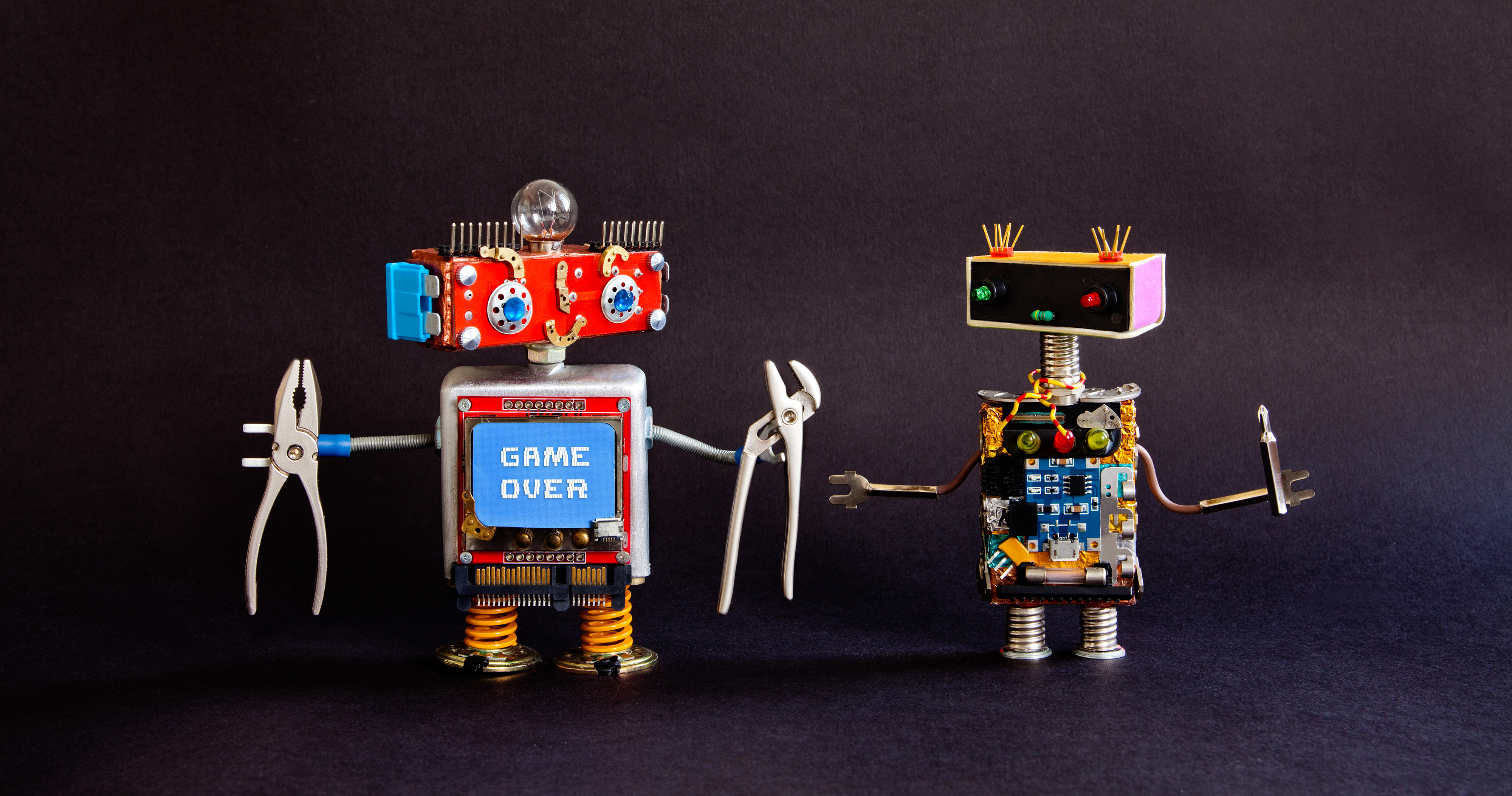




Hello I have a machines which is Aliens extermination it show and accept token but no responds on the gun and when is booting is showing an error mesage that GVRO card not found pls what can I do and how am I going to get another on to replace
Hi Akinrin,
If you bought the machine from PrimeTime Amusements then you can contact our service department at service@primetimeamusements.com.
If you did not buy the game from us then please contact the distributor you got it from or contact GlobalVR directly.