Contrary to popular belief, arcade cabinets are actually pretty delicate pieces of machinery. You might not think so due to their big size and bulk but like all pieces of machinery, they require constant maintenance in order to stay in tip-top shape through the years. Everything hardware based tends to break down with time; components succumb to wear & tear: analog sticks and buttons become sticky and unresponsive, their mechanical switches start to cave and fail to register actions and, most important of all, the circuits will eventually burn out due to overuse. Furthermore, after years without proper maintenance, dust will start to gather inside the cabinet which adheres to the boards and circuits within. This in turn becomes the #1 contributor to overheating issues in your machine since it disrupts airflow and thermal dissipation.
Arcade maintenance employees and floor technicians usually have a background in electronics or, to some extent, experience working with arcade machines, and have the knowledge necessary to perform maintenance on most types of amusements. These tasks may include performing general diagnostics on any type of machine, removing and replacing faulty controls, opening the cabinets for dusting and cleaning them, and some other specialized tasks such as replacing capacitors and soldering new ones onto circuit boards, among others. Furthermore, since some cabinets tend to be very old and no longer compatible with modern replacements parts, some technicians might need to get creative and ‘mod’ replacement parts designed for other machines onto the older models so that they may continue functioning normally.
These tasks obviously require a background in electronics which most arcade cabinet owners might not have. In this sense, caring for and maintaining your arcade machine can seem like a really complicated task, especially if you own some of the older models such as arcade originals from the early 80’s. Moreover, ‘MacGyver-ing’ the repairs of any arcade machine, like some people are wont to do, might actually cause more harm than good and ultimately lead to further damages to the machine.
Luckily, there are methods that any user can follow to perform diagnostics on faulty machines and even conduct maintenance on their favorite arcade cabinets so that they can cut the middleman out and save time and money. However, while anyone can actually perform diagnostics, we do not condone performing repairs at home if you’re not absolutely certain that you know what you’re doing; some of these machines might be old, but they’re still made out of circuits, wires, and boards, and you might actually cause more damage by trying to repair your own machine. Due to their age, the older arcade cabinets might also have brittle wires which can easily snap from a rogue tug or push.
Now that we got the disclaimer out of the way, opening the cabinet is actually pretty simple:
The very first thing you’ll need to do to open most arcade cabinets is unlatching the control panel from its, well, panel. You can do this by opening the service door and reaching up to the far left and right, just below where the control panel is located. In these places, you will be able to feel the latches which hold the control panel in place during gaming sessions. Said latches can be easily released by flipping them down, after which the control panel can be either removed or folded down to perform repair on the cabinet itself. If the control panel is not releasing after removing both latches, reach in towards the center of the panel; there may be a third latch there.
With the control panel out of the way, you will have access to the monitor and the bezel. The bezel itself can be removed to perform maintenance on the screen, such as cleaning and dusting. Once the bezel has been removed, you will spot several screws which are used to keep the monitor in place, and which can be removed in case you need to replace it. Now, dismounting and removing a monitor a whole process in itself which requires its own safety precautions. If you don’t feel comfortable working with electricity and components, then you’re better off seeking professional help; not only is the safety of your machine at risk if you don’t know what you’re doing, you may also injure yourself in the process. That being said, you can find a great guide on removing an arcade cabinet’s monitor on this link.
Moving on; assuming you didn’t need to dismount your monitor, the next step is opening the back. On newer machines, opening the backdoor is as easy as using the key that should’ve come with the cabinet. However, on older models, you might need to take some extra steps to access the back of the machine. If your cabinet has a door, but you’ve lost the key — which is pretty normal in older models — you might need to drill out the lock. Other models might simply have a screw on the back which holds the machine shut. Opening these cabinets is as easy as unscrewing and prying the door open.
With the control panel unmounted and the back panel opened, you are now free to perform maintenance on your arcade machine. If the instructions above seem a tad too complicated, then this video will give you a great visual aid on how to open most arcade cabinets:
Basic care tasks should include cleaning the exterior with rubbing alcohol to remove any rogue stains or crusts of dirt on the machine’s creases. It is imperative that you don’t use any over-the-counter cleaning products, as some of them may contain highly-abrasive chemicals which can damage the wood or even the monitor itself. Rubbing alcohol is, by far, the ideal substance to use in the cleaning of most electronics; it removes most dirt and grime and it dries quickly so you don’t have to worry about waiting until it’s safe to plug in your cabinet after cleaning.
With the back panel open, the most important task you have here is cleaning out excess dust. You can do this by brushing the wooden interior, and then using a blower to remove the dust which should have gathered on the floor of the cabinet. With your cabinet properly cleaned and dusted, you are now free to access the components and wiring. It goes without saying that you should use your protective equipment such as rubber-soled shoes, gloves, and safety glasses. Furthermore, be sure to remove any jewelry, piercings, and other types of metals on your person.
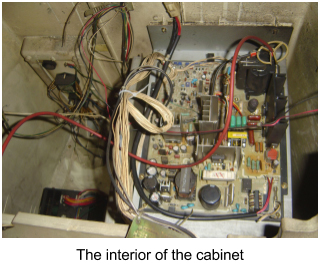
Also, please be sure to completely unplug the cabinet from the power before performing any of the tasks mentioned on this article; the risk of electrical hazard is high, especially on the older machines.
Here at PrimeTime Amusements, we’re always at the forefront of arcade gaming technology, while simultaneously keeping an eye on the predecessors that made us who we are right now. Among our catalog of arcade machines, you will find everything, from the newest Street Fighter to the classics such as Skee-Ball and Pac-Man machines. If you’re looking for the best service in arcade rentals and sales, then look no further. Give us a call at 1.800.550.0090 or pay us a visit at 5300 Powerline Rd. Suite 210, Ft. Lauderdale, Florida, 33309.





